P1]
Treemaps are a powerful visualization technique that allows you to represent hierarchical data in a space-constrained and visually appealing manner. They are particularly useful for displaying large datasets where you need to quickly understand the relative proportions of different categories and subcategories. Imagine trying to compare the market share of different tech companies, or the spending across various departments within a large organization. A treemap can provide an immediate and intuitive understanding of this complex data.
This article will delve into the intricacies of treemaps, exploring their history, construction, advantages, disadvantages, and practical applications. We’ll also provide some tips for creating effective treemaps and answer some frequently asked questions.
A Brief History: From Information Visualization to Data Storytelling
The concept of treemaps was originally developed by Ben Shneiderman in the early 1990s as a way to visualize the contents of a hard drive. Faced with the challenge of navigating vast directories and files, he sought a method that could efficiently represent the size of each file and folder within the limited screen space. The initial treemap algorithm, known as "Slice-and-Dice," recursively divided the available space into rectangles, proportional to the size of the underlying data.
Since then, treemaps have evolved significantly, finding applications in diverse fields such as finance, marketing, demographics, and even genetics. Modern treemap algorithms offer improved aesthetics, better readability, and interactive capabilities, transforming them from simple information visualization tools into powerful instruments for data storytelling.
How Treemaps Work: Deconstructing the Visual Structure
At its core, a treemap represents hierarchical data as a set of nested rectangles. The size of each rectangle corresponds to the value of a particular data point, while the nesting reflects the hierarchical relationships within the data. Let’s break down the key elements:
- Root Rectangle: The outermost rectangle represents the entire dataset or the top-level category.
- Branches (Main Categories): The root rectangle is divided into smaller rectangles, each representing a major category within the dataset. The area of each of these rectangles is proportional to the value of that category.
- Leaves (Subcategories): Each branch rectangle is further subdivided into smaller rectangles representing subcategories. Again, the area of each subcategory rectangle corresponds to its value.
- Color Coding: Color is often used to represent an additional dimension of the data. For example, you might use different colors to indicate profitability, risk level, or geographical region.
- Labels: Clear and concise labels are crucial for conveying the meaning of each rectangle.

Construction Algorithms: Slicing, Squaring, and Beyond
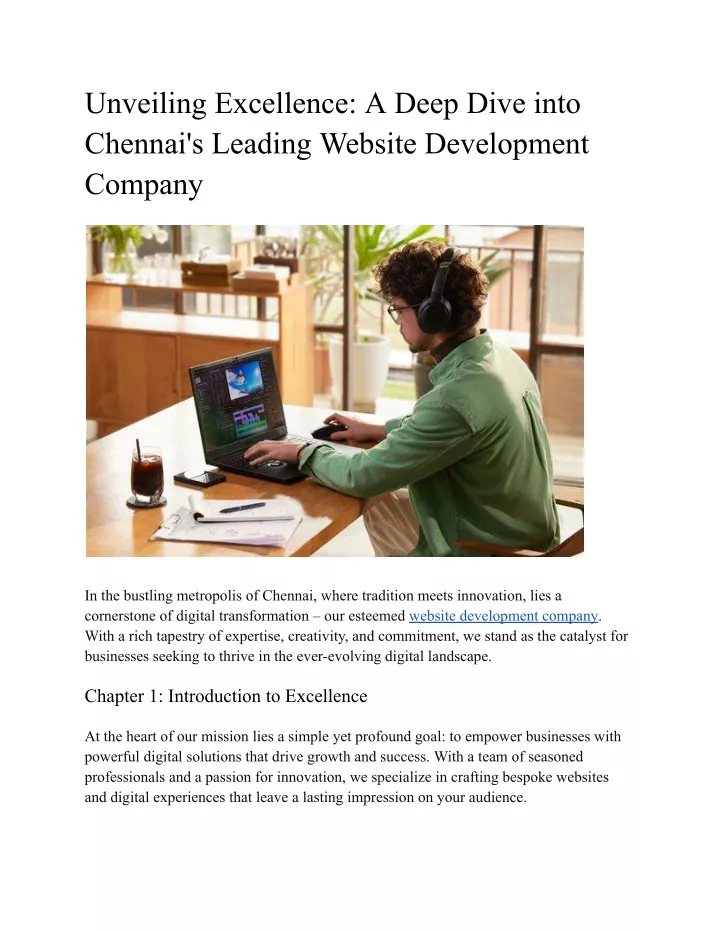
The way in which the rectangles are arranged within a treemap is determined by the underlying algorithm. Several algorithms exist, each with its own strengths and weaknesses:
- Slice-and-Dice: This is the simplest algorithm, recursively dividing rectangles either horizontally or vertically. While easy to implement, it can result in long, thin rectangles that are difficult to compare.
- Squarified Treemaps: This algorithm aims to create rectangles that are as close to square as possible. This is achieved by iteratively adding rectangles to a row or column until the aspect ratio of the remaining space becomes unfavorable. Squarified treemaps are generally considered to be more visually appealing and easier to compare than slice-and-dice treemaps.
- Strip Treemaps: This algorithm arranges rectangles in strips, optimizing for aspect ratio within each strip. It offers a good balance between readability and space utilization.
- Pivot-by-Middle Treemaps: This algorithm uses the median value of the data to determine the division of rectangles, aiming for a more balanced distribution.
The choice of algorithm depends on the specific data and the desired visual outcome. Squarified treemaps are generally preferred for their aesthetic appeal and ease of comparison, while strip treemaps may be more suitable for datasets with a wide range of values.
Advantages of Treemaps: Visualizing Complexity with Clarity
Treemaps offer several advantages over other data visualization techniques, particularly when dealing with hierarchical data:
- Space Efficiency: Treemaps make efficient use of space, allowing you to visualize a large amount of data within a relatively small area.
- Intuitive Understanding: The hierarchical structure and proportional representation of values make it easy to grasp the relative importance of different categories and subcategories.
- Pattern Identification: Treemaps can reveal patterns and trends that might be difficult to spot in a table or chart. For example, you can quickly identify dominant categories, outliers, and clusters.
- Comparative Analysis: The visual comparison of rectangle sizes allows you to easily compare the values of different categories and subcategories.
- Interactive Exploration: Modern treemap implementations often include interactive features such as zooming, filtering, and tooltips, allowing users to explore the data in more detail.
Disadvantages of Treemaps: Limitations to Consider
While treemaps are a powerful visualization tool, they also have some limitations:
- Difficulty Comparing Small Values: It can be difficult to accurately compare the sizes of small rectangles, especially when they are clustered together.
- Order Dependence: The arrangement of rectangles can influence the perception of their relative sizes. Different algorithms can produce different layouts, which can affect the interpretation of the data.
- Limited Number of Levels: Treemaps are best suited for visualizing data with a limited number of hierarchical levels. Too many levels can make the treemap cluttered and difficult to understand.
- Not Suitable for Negative Values: Treemaps are designed to represent positive values. Representing negative values requires additional visual cues, such as color coding, which can complicate the visualization.
- Requires Careful Design: Creating an effective treemap requires careful consideration of the algorithm, color scheme, and labeling. Poorly designed treemaps can be confusing and misleading.
Applications of Treemaps: From Finance to Forensics
Treemaps have found applications in a wide range of fields:
- Finance: Visualizing portfolio allocation, tracking market capitalization of companies, and analyzing financial performance.
- Marketing: Analyzing sales data, understanding customer segmentation, and tracking the performance of marketing campaigns.
- Demographics: Representing population distribution, analyzing income inequality, and tracking demographic trends.
- Project Management: Visualizing project tasks, tracking resource allocation, and monitoring project progress.
- Software Engineering: Analyzing code complexity, visualizing software dependencies, and tracking bug reports.
- Forensics: Analyzing computer file systems, visualizing network traffic, and identifying suspicious activity.
- Genetics: Visualizing gene expression data, analyzing protein interactions, and exploring genomic landscapes.
Creating Effective Treemaps: Tips for Success
To create effective treemaps that accurately and clearly communicate your data, consider the following tips:
- Choose the Right Algorithm: Select an algorithm that is appropriate for your data and the desired visual outcome. Squarified treemaps are generally a good choice for most applications.
- Use a Clear Color Scheme: Choose a color scheme that is easy to understand and visually appealing. Avoid using too many colors, as this can make the treemap cluttered.
- Label Clearly and Concisely: Use clear and concise labels to identify each rectangle. Ensure that the labels are legible, even for small rectangles.
- Provide Context: Include a title, axis labels, and a legend to provide context for the treemap.
- Consider Interactivity: If possible, add interactive features such as zooming, filtering, and tooltips to allow users to explore the data in more detail.
- Simplify Complex Data: If your data is too complex, consider aggregating or filtering it to focus on the most important aspects.
- Test and Iterate: Test your treemap with different audiences to ensure that it is clear and easy to understand. Iterate on your design based on feedback.
Tools for Creating Treemaps:
Several tools are available for creating treemaps, ranging from simple online generators to sophisticated data visualization platforms:
- Microsoft Excel: Offers basic treemap functionality.
- Tableau: A powerful data visualization platform with advanced treemap capabilities.
- Power BI: Another popular data visualization platform with robust treemap features.
- D3.js: A JavaScript library for creating custom data visualizations, including treemaps.
- Google Charts: A free online charting tool that includes treemap support.
- Python Libraries (e.g., Matplotlib, Plotly): Offer extensive control over treemap creation.
FAQ: Addressing Common Questions about Treemaps
Q: When should I use a treemap?
A: Use a treemap when you want to visualize hierarchical data, compare the relative proportions of different categories, and identify patterns and trends within the data. They are particularly useful for large datasets where space is limited.
Q: What are the alternatives to treemaps?
A: Alternatives to treemaps include pie charts, bar charts, sunburst diagrams, and dendrograms. The best choice depends on the specific data and the desired visual outcome.
Q: How do I handle negative values in a treemap?
A: Treemaps are not designed to represent negative values directly. You can use color coding to indicate negative values, or you can transform the data to represent absolute values.
Q: How many levels of hierarchy can I effectively represent in a treemap?
A: Ideally, you should limit the number of hierarchical levels to three or four. Too many levels can make the treemap cluttered and difficult to understand.
Q: What are the best practices for labeling treemaps?
A: Use clear and concise labels that are legible, even for small rectangles. Avoid overlapping labels and ensure that the labels are properly aligned.
Q: How can I make my treemaps more interactive?
A: Add interactive features such as zooming, filtering, and tooltips to allow users to explore the data in more detail.
Q: Are treemaps accessible to people with visual impairments?
A: Treemaps can be challenging for people with visual impairments. Consider providing alternative representations of the data, such as tables or text descriptions.
Conclusion: Harnessing the Power of Visual Hierarchy
Treemaps are a valuable tool for visualizing hierarchical data and gaining insights into complex datasets. By understanding their strengths and limitations, and by following best practices for design, you can create effective treemaps that communicate your data clearly and accurately. Whether you’re analyzing financial data, tracking marketing campaigns, or exploring demographic trends, treemaps can help you unlock the power of visual hierarchy and make data-driven decisions. Embrace the versatility of this visualization technique and discover the stories hidden within your data.

Leave a Reply