P1]
QlikView, a product of Qlik, is a pioneering Business Intelligence (BI) and data visualization platform known for its unique associative engine. Unlike traditional BI tools that rely on pre-defined queries and rigid data models, QlikView allows users to explore data freely and discover hidden relationships without the constraints of pre-built hierarchies. This article will delve into the core features, functionalities, advantages, disadvantages, and real-world applications of QlikView, providing a comprehensive understanding of this powerful tool.
The Power of Association: QlikView’s Core Engine
At the heart of QlikView lies its patented Associative Data Indexing Engine (ADIE). This engine allows users to explore data in a non-linear fashion, uncovering connections and insights that would be difficult, if not impossible, to find using traditional query-based BI tools.
Here’s how it works:
- Data Loading and Indexing: QlikView loads data from various sources, including databases, spreadsheets, web services, and even unstructured text files. It then indexes all the data values, creating an associative map of the entire dataset.
- Associative Exploration: When a user selects a value in one field (e.g., a specific product category), QlikView instantly highlights the associated data in all other fields. This means that the user can immediately see which customers bought that product, which regions it was sold in, and what the revenue impact was, all without writing a single line of code.
- Color-Coding: QlikView uses color-coding to visually represent the associations. Selected values are typically highlighted in green, associated values are shown in white, and excluded values are displayed in grey. This intuitive visual cue helps users quickly understand the relationships between different data points.
This associative model empowers users to:
- Ask "What If" Questions: Explore different scenarios and understand the potential impact of various decisions.
- Identify Hidden Patterns: Uncover unexpected correlations and trends within the data.
- Gain Deeper Insights: Move beyond surface-level analysis and delve into the underlying drivers of business performance.
- Improve Decision-Making: Make more informed and data-driven decisions based on a comprehensive understanding of the business.
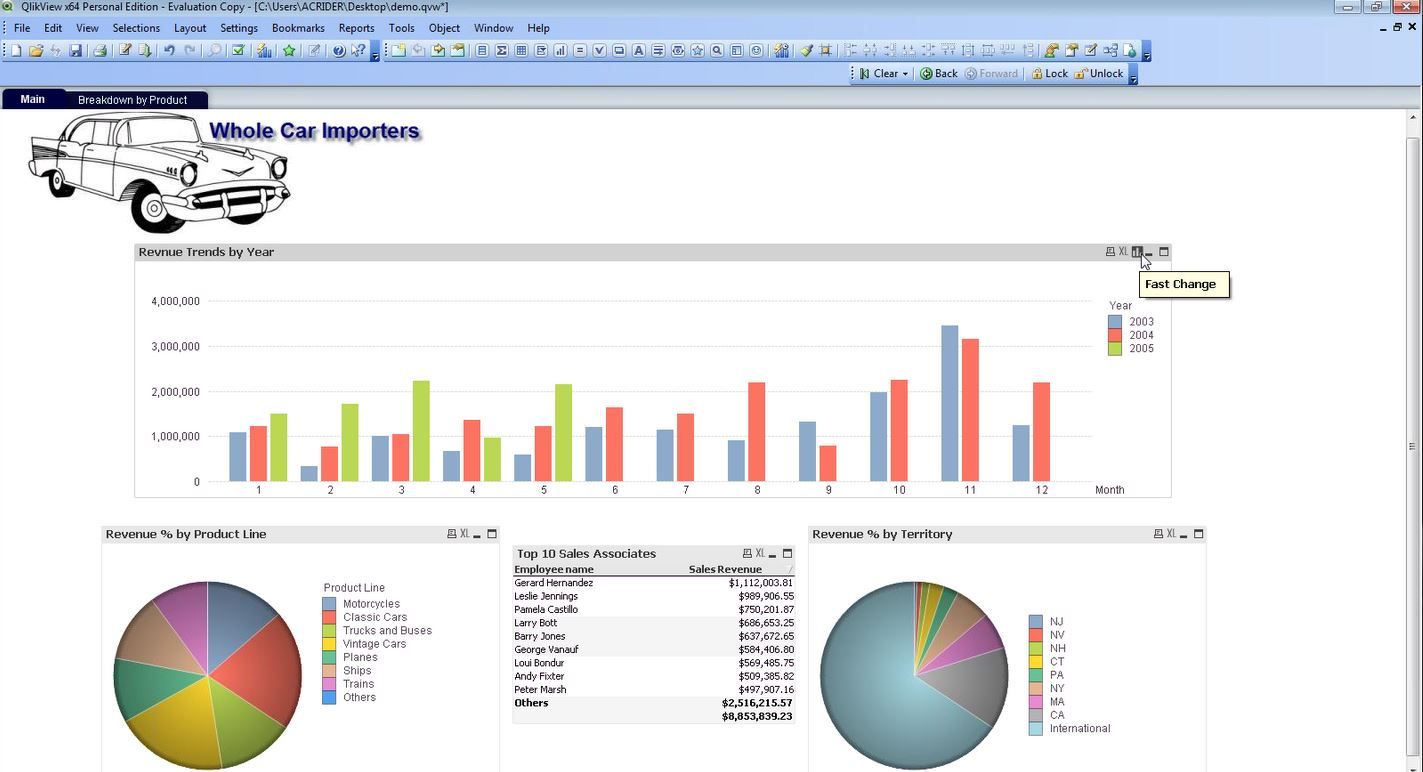
Key Features and Functionalities of QlikView
QlikView offers a rich set of features and functionalities designed to empower users with self-service BI capabilities. Some of the key features include:

Data Integration: QlikView can connect to a wide range of data sources, including:
- Relational Databases (e.g., SQL Server, Oracle, MySQL)
- Spreadsheets (e.g., Excel, CSV)
- Web Services (e.g., REST APIs)
- Cloud-Based Data Sources (e.g., Salesforce, Google Analytics)
- Unstructured Data (e.g., Text files, Log files)
This broad connectivity allows users to consolidate data from disparate sources into a single, unified view.
Data Modeling and Transformation: QlikView provides a powerful scripting language that allows users to:
- Cleanse and transform data.
- Create calculated fields.
- Join tables.
- Implement complex business logic.
This ensures that the data is accurate, consistent, and ready for analysis.
Visualizations and Dashboards: QlikView offers a wide variety of visualization options, including:
- Charts (e.g., bar charts, line charts, pie charts, scatter plots)
- Tables
- Gauges
- Maps
- Pivot Tables
Users can easily create interactive dashboards that provide a comprehensive overview of key performance indicators (KPIs).
Self-Service Analytics: QlikView empowers users to explore data independently without relying on IT or data analysts. Users can:
- Create their own charts and dashboards.
- Filter and drill down into the data.
- Share their findings with colleagues.
This promotes data literacy and enables faster decision-making.
- Mobile BI: QlikView provides mobile apps for iOS and Android devices, allowing users to access their dashboards and reports on the go. This ensures that users have access to critical information wherever they are.
- Collaboration and Sharing: QlikView allows users to share their dashboards and reports with colleagues, fostering collaboration and knowledge sharing. Users can also annotate dashboards and add comments to facilitate discussions.
- Security: QlikView provides robust security features to protect sensitive data. These features include:
- Role-based access control.
- Data encryption.
- Audit logging.
Advantages of Using QlikView
QlikView offers several advantages over traditional BI tools, including:
- Associative Engine: The unique associative engine allows for unparalleled data exploration and discovery.
- Speed and Performance: QlikView’s in-memory processing capabilities ensure fast response times, even with large datasets.
- Flexibility and Agility: QlikView’s flexible data model and scripting language allow users to quickly adapt to changing business needs.
- Self-Service BI: QlikView empowers users to explore data independently, reducing reliance on IT and data analysts.
- Mobile BI: QlikView’s mobile apps provide access to data on the go, enabling faster decision-making.
- Rich Visualizations: QlikView offers a wide variety of visualization options to help users understand and communicate their findings.
Disadvantages of Using QlikView
Despite its strengths, QlikView also has some drawbacks:
- Steeper Learning Curve: The scripting language and data modeling capabilities can have a steeper learning curve compared to some other BI tools.
- Data Modeling Required: While flexible, QlikView still requires some data modeling expertise to ensure data quality and performance.
- Cost: QlikView can be more expensive than some other BI tools, particularly for larger deployments.
- Limited Big Data Capabilities: While QlikView can handle large datasets, it may not be the best choice for organizations with extremely large or complex data environments. Modern Qlik products like Qlik Sense are generally better suited for Big Data workloads.
- End of Life Approaching: Qlik has announced the end of life for QlikView, meaning that while support will continue for a period, there will be no new features or major updates. This may be a concern for organizations looking for a long-term BI solution.
Real-World Applications of QlikView
QlikView has been successfully implemented in a wide range of industries and functional areas, including:
- Retail: Analyzing sales data, optimizing inventory management, and improving customer segmentation.
- Healthcare: Tracking patient outcomes, managing hospital resources, and improving operational efficiency.
- Manufacturing: Monitoring production processes, optimizing supply chains, and improving quality control.
- Financial Services: Detecting fraud, managing risk, and improving customer service.
- Government: Tracking performance metrics, improving service delivery, and enhancing transparency.
- Sales and Marketing: Analyzing sales performance, identifying marketing opportunities, and improving customer relationship management.
- Supply Chain Management: Optimizing logistics, reducing costs, and improving delivery times.
QlikView vs. Qlik Sense
While both are Qlik products, QlikView and Qlik Sense cater to different needs and approaches:
- QlikView: Designed for guided analytics, where developers build specific applications for users to explore. It emphasizes a structured approach to data exploration.
- Qlik Sense: Designed for self-service analytics, empowering users to create their own visualizations and explore data independently. It emphasizes a more flexible and intuitive user experience.
Qlik Sense is generally considered the future of the Qlik platform, offering more modern features and a more user-friendly interface. However, QlikView remains a powerful tool for organizations that have already invested in it and have specific requirements that are better met by its guided analytics approach.
FAQ about QlikView
Q: What is the main difference between QlikView and traditional BI tools?
A: QlikView’s associative engine allows users to explore data freely and discover hidden relationships without the constraints of pre-defined queries. Traditional BI tools rely on pre-defined queries and rigid data models.
Q: What types of data sources can QlikView connect to?
A: QlikView can connect to a wide range of data sources, including relational databases, spreadsheets, web services, cloud-based data sources, and unstructured data.
Q: Is QlikView easy to use?
A: While QlikView offers self-service capabilities, it can have a steeper learning curve compared to some other BI tools, particularly for data modeling and scripting.
Q: How secure is QlikView?
A: QlikView provides robust security features to protect sensitive data, including role-based access control, data encryption, and audit logging.
Q: What is the future of QlikView?
A: Qlik has announced the end of life for QlikView. While support will continue, there will be no new features or major updates. Qlik Sense is generally considered the future of the Qlik platform.
Q: When should I choose QlikView over Qlik Sense?
A: Choose QlikView if you require a guided analytics approach, have existing QlikView applications, and have skilled developers to maintain them. Consider Qlik Sense for self-service analytics, a more modern interface, and a future-proof solution.
Q: Can I migrate from QlikView to Qlik Sense?
A: Yes, Qlik offers tools and resources to help organizations migrate from QlikView to Qlik Sense. However, the migration process can be complex and may require significant effort.
Q: What are the licensing options for QlikView?
A: QlikView offers various licensing options, including named user licenses, document licenses, and server licenses. Contact Qlik or a Qlik partner for specific pricing information.
Conclusion
QlikView revolutionized the BI landscape with its innovative associative engine, empowering users to explore data freely and uncover hidden insights. While QlikView remains a powerful tool, particularly for organizations with existing investments, its end-of-life announcement necessitates careful consideration. Organizations looking for a long-term BI solution should strongly consider Qlik Sense, the next-generation analytics platform from Qlik. Nevertheless, QlikView’s legacy as a pioneer in the field of associative business intelligence is undeniable, and its impact on the industry will continue to be felt for years to come.




Leave a Reply