P1]
Microsoft SQL Server is a robust and versatile relational database management system (RDBMS) widely used by organizations of all sizes. From small businesses managing customer data to large enterprises handling complex financial transactions, SQL Server provides a powerful platform for storing, retrieving, and manipulating data. This article will delve into the core concepts, features, and benefits of SQL Server, offering a comprehensive overview for both newcomers and experienced database professionals.
What is SQL Server?
At its heart, SQL Server is a software application designed to manage and organize data in a structured format. It adheres to the relational database model, which organizes data into tables with rows (records) and columns (fields). This structured approach allows for efficient querying, data integrity, and complex relationship management.
SQL Server leverages the Structured Query Language (SQL) to interact with the database. SQL provides a standardized language for defining, manipulating, and controlling data. This allows users to perform a wide range of tasks, including:
- Creating and managing databases and tables: Defining the structure and organization of the data.
- Inserting, updating, and deleting data: Modifying the content within the database.
- Querying and retrieving data: Extracting specific information based on defined criteria.
- Defining relationships between tables: Establishing connections between different data sets.
- Managing user access and permissions: Controlling who can access and modify the data.
- Ensuring data integrity and consistency: Implementing rules to maintain the accuracy and reliability of the data.
Key Features and Components of SQL Server:
SQL Server boasts a rich set of features and components that contribute to its performance, scalability, and reliability. Some of the most notable include:
- Database Engine: This is the core component of SQL Server, responsible for storing, retrieving, and managing data. It handles query processing, transaction management, and data security.
- SQL Server Management Studio (SSMS): A graphical user interface (GUI) tool for managing SQL Server instances, databases, and objects. It provides a comprehensive environment for development, administration, and monitoring.
- SQL Server Agent: A job scheduling and automation service that allows administrators to schedule tasks such as backups, maintenance operations, and data transformations.
- Integration Services (SSIS): A platform for building data integration and ETL (Extract, Transform, Load) solutions. It enables the movement and transformation of data between different sources and destinations.
- Reporting Services (SSRS): A reporting platform for creating and deploying various types of reports, including tabular reports, charts, and dashboards.
- Analysis Services (SSAS): A data warehousing and online analytical processing (OLAP) engine for analyzing large datasets and generating business intelligence insights.
- Machine Learning Services: Integrates with R and Python to enable in-database machine learning, allowing data scientists to build and deploy models directly within SQL Server.
- In-Memory OLTP (Hekaton): Optimizes performance for transactional workloads by leveraging in-memory data storage and processing.
- Columnstore Indexes: Improves performance for data warehousing and analytical workloads by storing data in a columnar format.
- Always On Availability Groups: Provides high availability and disaster recovery capabilities by replicating databases to multiple servers.
- Security Features: SQL Server offers robust security features, including authentication, authorization, encryption, and auditing, to protect sensitive data.

Benefits of Using SQL Server:
Organizations choose SQL Server for a multitude of reasons, including:
- Scalability and Performance: SQL Server is designed to handle large volumes of data and high transaction rates. Its architecture and features like in-memory OLTP and columnstore indexes allow it to scale effectively to meet growing business demands.
- Reliability and Availability: Features like Always On Availability Groups ensure high availability and disaster recovery, minimizing downtime and protecting data against failures.
- Security: SQL Server provides comprehensive security features to protect sensitive data from unauthorized access and breaches.
- Integration with Microsoft Ecosystem: SQL Server seamlessly integrates with other Microsoft products and technologies, such as Windows Server, .NET Framework, and Azure cloud services.
- Data Integration and ETL Capabilities: Integration Services (SSIS) provides a powerful platform for building data integration and ETL solutions, enabling organizations to consolidate data from various sources and transform it for analysis and reporting.
- Business Intelligence and Analytics: Reporting Services (SSRS) and Analysis Services (SSAS) provide robust tools for creating reports, dashboards, and analytical models, empowering organizations to gain insights from their data.
- Developer Productivity: SQL Server Management Studio (SSMS) and other development tools provide a comprehensive environment for building and managing database applications.
- Wide Community Support: A large and active community of developers and administrators provides ample resources, support, and expertise for SQL Server users.
- Cost-Effectiveness: Microsoft offers various licensing options for SQL Server, including free Express editions, allowing organizations to choose the most cost-effective solution for their needs.
Use Cases for SQL Server:
SQL Server is used in a wide range of industries and applications, including:
- E-commerce: Managing product catalogs, customer orders, and inventory.
- Finance: Processing financial transactions, managing customer accounts, and generating financial reports.
- Healthcare: Storing patient records, managing medical appointments, and tracking insurance claims.
- Manufacturing: Managing production processes, tracking inventory, and analyzing manufacturing data.
- Retail: Managing customer data, tracking sales, and analyzing market trends.
- Government: Managing citizen data, tracking government spending, and analyzing public services.
- Gaming: Storing game data, managing player accounts, and tracking game statistics.
- Business Intelligence and Analytics: Building data warehouses, creating reports and dashboards, and performing advanced analytics.
SQL Server Editions:
Microsoft offers several editions of SQL Server to cater to different needs and budgets:
- Express Edition: A free edition ideal for small businesses and development environments. It has limitations on database size, memory usage, and CPU cores.
- Developer Edition: A full-featured edition licensed for development and testing purposes only. It’s free to download but not for production use.
- Standard Edition: A mid-range edition suitable for small to medium-sized businesses. It offers a good balance of features and affordability.
- Enterprise Edition: The most comprehensive edition, offering all the features and capabilities of SQL Server. It’s designed for mission-critical applications and large-scale deployments.
- Web Edition: A cost-effective edition designed for web hosting providers.
Staying Current with SQL Server:
Microsoft regularly releases new versions and updates of SQL Server, incorporating new features, performance improvements, and security enhancements. Staying current with the latest releases is crucial for maintaining performance, security, and compatibility. Consider upgrading your SQL Server instance when a new version is released, but always thoroughly test the upgrade in a non-production environment first.
Conclusion:
SQL Server is a powerful and versatile RDBMS that provides a robust platform for managing data. Its scalability, reliability, security, and integration capabilities make it a popular choice for organizations of all sizes. By understanding its core concepts, features, and benefits, organizations can leverage SQL Server to effectively manage their data and gain valuable insights. Choosing the right edition and staying up-to-date with the latest releases are key to maximizing the value of SQL Server.
FAQ about SQL Server
Q: What is the difference between SQL and SQL Server?
A: SQL (Structured Query Language) is the standard language used to interact with relational databases. SQL Server is a specific implementation of an RDBMS that uses SQL as its query language. Think of SQL as the language and SQL Server as a specific dialect or implementation of that language.
Q: Is SQL Server free?
A: Microsoft offers several editions of SQL Server, including a free Express Edition and a free Developer Edition (for development and testing only). The Standard and Enterprise Editions require licensing fees.
Q: What is the best way to learn SQL Server?
A: There are many resources available for learning SQL Server, including online courses, tutorials, books, and documentation. Microsoft’s official documentation is a great place to start. Hands-on practice is essential for mastering SQL Server. Download the free Express Edition and start building databases and writing queries.
Q: What are the system requirements for SQL Server?
A: The system requirements for SQL Server vary depending on the edition and workload. Consult Microsoft’s official documentation for the specific requirements for the version you are using. Generally, you’ll need a compatible operating system (Windows Server is common), sufficient memory, CPU cores, and disk space.
Q: How do I back up a SQL Server database?
A: You can back up a SQL Server database using SQL Server Management Studio (SSMS), T-SQL commands, or SQL Server Agent jobs. Regular backups are crucial for data protection and disaster recovery.
Q: What is the purpose of indexes in SQL Server?
A: Indexes are used to speed up data retrieval by creating a sorted structure of the data in a table. They allow the database engine to quickly locate specific rows without scanning the entire table. However, indexes can slow down data modifications (inserts, updates, and deletes), so it’s important to create indexes judiciously.
Q: What is the difference between a clustered index and a non-clustered index?
A: A clustered index determines the physical order of the data in the table. There can only be one clustered index per table. A non-clustered index is a separate structure that contains a copy of the indexed columns and a pointer to the corresponding row in the table. A table can have multiple non-clustered indexes.
Q: How do I monitor the performance of SQL Server?
A: SQL Server provides various tools for monitoring performance, including SQL Server Management Studio (SSMS), Performance Monitor, and Dynamic Management Views (DMVs). Monitoring key metrics such as CPU usage, memory usage, disk I/O, and query execution times can help identify performance bottlenecks.
Q: What are stored procedures in SQL Server?
A: Stored procedures are precompiled SQL statements that are stored in the database. They can be executed by name and can accept parameters. Stored procedures offer several advantages, including improved performance, enhanced security, and code reusability.
Q: How does SQL Server handle security?
A: SQL Server offers robust security features, including authentication (verifying the identity of users), authorization (granting permissions to users), encryption (protecting data from unauthorized access), and auditing (tracking user activity).
Conclusion:
SQL Server stands as a cornerstone technology for data management across diverse industries. Its comprehensive features, robust performance, and strong integration capabilities make it a compelling choice for organizations seeking to effectively store, manage, and analyze their data. From the free Express Edition to the powerful Enterprise Edition, SQL Server offers a solution for virtually every need and budget. By continuously learning and adapting to the evolving landscape of data management, professionals can leverage the full potential of SQL Server to drive innovation and achieve business success.
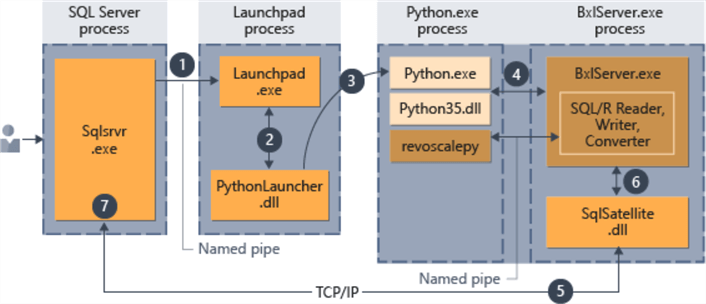



Leave a Reply