P1]
In today’s data-driven world, businesses are constantly seeking ways to efficiently store, process, and analyze vast amounts of information. Google BigQuery, a fully-managed, serverless data warehouse offered by Google Cloud Platform (GCP), provides a powerful solution for tackling these challenges. This article delves into the core functionalities, architecture, benefits, and use cases of BigQuery, offering a comprehensive understanding of this critical technology.
What is Google BigQuery?
At its core, BigQuery is a petabyte-scale analytics data warehouse designed for speed and scalability. It allows users to store and analyze massive datasets using SQL, eliminating the need for complex infrastructure management. Unlike traditional data warehouses, BigQuery is serverless, meaning Google handles all the underlying infrastructure, including provisioning, scaling, and patching. This allows users to focus solely on data analysis and insights.
Key Features and Functionalities:
BigQuery boasts a rich set of features that make it a compelling choice for data warehousing and analytics:
Serverless Architecture: As mentioned, BigQuery’s serverless nature is a significant advantage. Users are not responsible for managing servers, storage, or networking, reducing operational overhead and allowing them to focus on data analysis.

Scalability and Performance: BigQuery can handle petabytes of data with ease, providing rapid query performance thanks to its distributed architecture and optimized query engine. It automatically scales resources up or down based on demand, ensuring consistent performance even with growing datasets.
SQL Compatibility: BigQuery uses standard SQL, making it accessible to a wide range of data professionals. Users can leverage their existing SQL skills to query and analyze data without needing to learn a new language. BigQuery also supports extensions to SQL, allowing for more advanced analytics.
Real-Time Analytics: BigQuery supports streaming data ingestion, enabling real-time analytics. This allows businesses to gain immediate insights from incoming data streams, such as website activity, sensor data, or financial transactions.
Integration with Google Cloud Platform: BigQuery seamlessly integrates with other GCP services, such as Google Cloud Storage (GCS), Dataflow, Dataproc, and Cloud Functions. This allows for building comprehensive data pipelines and analytics solutions.

Data Security and Compliance: BigQuery provides robust security features, including data encryption at rest and in transit, access control, and auditing. It also complies with various industry regulations, such as HIPAA and GDPR, ensuring data privacy and security.
Cost Optimization: BigQuery offers various cost optimization features, such as query optimization recommendations, caching, and slot reservations. Users can control their spending by monitoring query costs and optimizing their queries for efficiency.
Machine Learning Integration: BigQuery ML allows users to create and deploy machine learning models directly within BigQuery using SQL. This eliminates the need to move data to separate machine learning platforms, streamlining the model development process.
Geospatial Analysis: BigQuery supports geospatial data types and functions, enabling users to perform spatial analysis on their data. This is particularly useful for applications such as location-based services, urban planning, and logistics.
User-Defined Functions (UDFs): BigQuery allows users to create custom functions using JavaScript or other languages. This enables them to extend the functionality of BigQuery and perform complex data transformations.

BigQuery Architecture:
Understanding the architecture of BigQuery is crucial for appreciating its performance and scalability. Here’s a simplified overview:
Colossus: This is Google’s global storage system that provides the underlying storage for BigQuery. It offers high durability, availability, and scalability.
Jupiter Network: This is Google’s high-speed network that connects the various components of BigQuery. It enables fast data transfer between compute and storage resources.
Dremel: This is BigQuery’s query engine, responsible for parsing, optimizing, and executing SQL queries. Dremel uses a columnar data format and a distributed execution model to achieve high query performance.
Borg: This is Google’s cluster management system that manages the compute resources used by BigQuery. Borg automatically allocates and deallocates resources based on demand, ensuring efficient resource utilization.
Essentially, data is stored in Colossus in a columnar format, which is optimized for analytical queries. When a query is submitted, Dremel parses and optimizes it, then distributes the query execution across multiple nodes in the Borg cluster. The results are then aggregated and returned to the user.
Benefits of Using BigQuery:
Reduced Infrastructure Management: The serverless nature of BigQuery eliminates the need for managing servers, storage, and networking, reducing operational overhead and allowing teams to focus on data analysis.
Scalability and Performance: BigQuery can handle massive datasets with ease, providing rapid query performance even with growing data volumes.
Cost-Effectiveness: BigQuery’s pay-as-you-go pricing model allows users to pay only for the resources they consume, making it a cost-effective solution for data warehousing.
Integration with Other GCP Services: Seamless integration with other GCP services simplifies the creation of comprehensive data pipelines and analytics solutions.
Real-Time Analytics: Support for streaming data ingestion enables real-time analytics, allowing businesses to gain immediate insights from incoming data streams.
Ease of Use: Standard SQL support makes BigQuery accessible to a wide range of data professionals.
Use Cases for BigQuery:
BigQuery’s versatility makes it suitable for a wide range of use cases across various industries:
Marketing Analytics: Analyzing website traffic, customer behavior, and marketing campaign performance to optimize marketing strategies.
Financial Analysis: Analyzing financial data to identify trends, detect fraud, and make informed investment decisions.
Retail Analytics: Analyzing sales data, customer demographics, and inventory levels to optimize pricing, promotions, and supply chain management.
Healthcare Analytics: Analyzing patient data to improve healthcare outcomes, reduce costs, and personalize treatment plans.
Logistics and Supply Chain Management: Analyzing logistics data to optimize routes, reduce delivery times, and improve supply chain efficiency.
IoT Analytics: Analyzing data from IoT devices to monitor equipment performance, predict maintenance needs, and optimize operations.
Gaming Analytics: Analyzing player behavior, game performance, and monetization strategies to improve the gaming experience and increase revenue.
Getting Started with BigQuery:
Getting started with BigQuery is relatively straightforward:
- Create a Google Cloud Platform (GCP) Account: If you don’t already have one, create a GCP account and enable billing.
- Create a BigQuery Project: Create a new BigQuery project in the GCP Console.
- Load Data into BigQuery: You can load data into BigQuery from various sources, such as Google Cloud Storage, local files, or other databases.
- Write and Execute SQL Queries: Use the BigQuery web UI or the bq command-line tool to write and execute SQL queries against your data.
BigQuery Pricing:
BigQuery’s pricing is based on two main components:
- Storage: You pay for the amount of data you store in BigQuery.
- Querying: You pay for the amount of data processed by your queries.
BigQuery also offers flat-rate pricing options for organizations with consistent query workloads. These options provide predictable monthly costs.
FAQ:
Q: Is BigQuery a replacement for a traditional database?
- A: While BigQuery can store and query data, it’s primarily designed for analytical workloads, not transactional ones. Traditional databases are better suited for applications requiring real-time updates and complex transactions.
Q: What is the difference between BigQuery and Hadoop?
- A: BigQuery is a fully-managed, serverless data warehouse, while Hadoop is a distributed processing framework that requires significant infrastructure management. BigQuery is generally easier to use and more cost-effective for analytical workloads.
Q: How can I optimize my BigQuery queries for performance?
- A: Use appropriate data types, partition your tables, use query filters effectively, and avoid using
SELECT *.
- A: Use appropriate data types, partition your tables, use query filters effectively, and avoid using
Q: Can I connect BigQuery to other BI tools?
- A: Yes, BigQuery integrates with various BI tools, such as Tableau, Looker, and Power BI.
Q: What is BigQuery ML?
- A: BigQuery ML allows you to create and deploy machine learning models directly within BigQuery using SQL.
Conclusion:
Google BigQuery is a powerful and versatile data warehouse solution that offers scalability, performance, and ease of use. Its serverless architecture, SQL compatibility, and integration with other GCP services make it a compelling choice for organizations looking to analyze massive datasets and gain valuable insights. By leveraging BigQuery’s capabilities, businesses can make data-driven decisions, optimize their operations, and gain a competitive advantage in today’s rapidly evolving business landscape. Whether you are a small startup or a large enterprise, BigQuery provides the tools and infrastructure needed to unlock the full potential of your data.
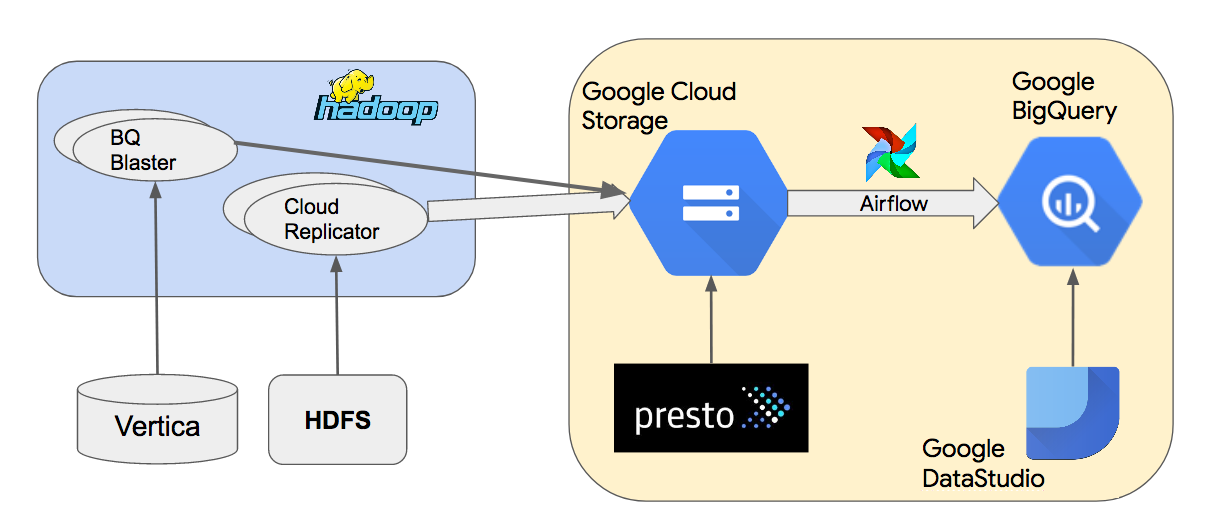


Leave a Reply