P1]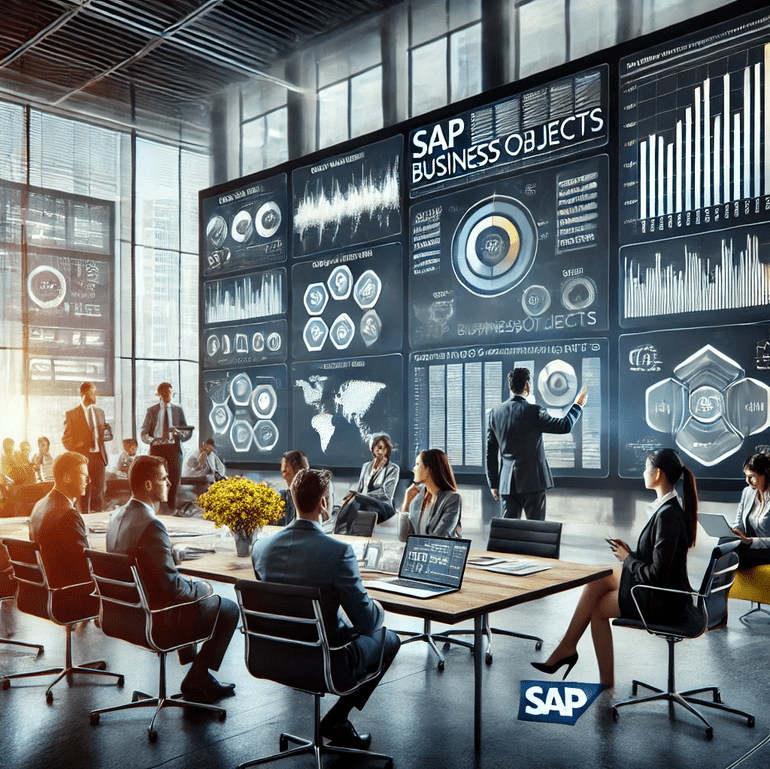
In today’s data-saturated world, businesses are constantly seeking ways to extract valuable insights from the vast amounts of information they generate. SAP BusinessObjects (BOBJ) is a powerful suite of business intelligence (BI) tools designed to help organizations transform raw data into actionable intelligence, enabling them to make informed decisions, improve performance, and gain a competitive edge. This article delves into the various components of SAP BusinessObjects, its key functionalities, benefits, and implementation considerations, providing a comprehensive overview for organizations looking to leverage its capabilities.
What is SAP BusinessObjects?
SAP BusinessObjects is a robust BI platform that offers a comprehensive suite of tools for data analysis, reporting, dashboards, and data visualization. It allows users, regardless of their technical expertise, to access, analyze, and share insights from various data sources across the organization. The platform supports a wide range of data sources, including SAP and non-SAP systems, databases, spreadsheets, and cloud applications.
At its core, SAP BusinessObjects empowers users to:
- Collect and Integrate Data: Connect to diverse data sources and consolidate information into a unified view.
- Analyze and Explore Data: Utilize interactive tools to uncover trends, patterns, and anomalies within the data.
- Visualize Data: Create compelling reports, dashboards, and visualizations to communicate insights effectively.
- Share and Collaborate: Distribute reports and dashboards to stakeholders across the organization and facilitate collaborative decision-making.

Key Components of SAP BusinessObjects:
The SAP BusinessObjects suite comprises several key components, each designed to address specific BI needs. These components work together seamlessly to provide a comprehensive data analytics solution:
Web Intelligence (Webi): A powerful ad-hoc reporting tool that allows users to create and customize reports without requiring extensive technical skills. Webi provides a user-friendly interface for querying data, creating calculations, and formatting reports. It supports both online and offline reporting, enabling users to access information anytime, anywhere.

Crystal Reports: A robust reporting tool designed for creating pixel-perfect, professional-looking reports. Crystal Reports offers advanced formatting capabilities, allowing users to create highly customized reports for specific business needs. It supports a wide range of data sources and provides features for data filtering, sorting, and grouping.

Dashboards (Xcelsius/Dashboard Design): A tool for creating interactive dashboards that provide a visual representation of key performance indicators (KPIs) and other critical business metrics. Dashboards allow users to monitor performance, identify trends, and drill down into the underlying data for more detailed analysis.
Analysis for Office (AfO): An add-in for Microsoft Office that allows users to analyze data directly within Excel. AfO provides a seamless integration between SAP BW and Excel, enabling users to leverage the familiar Excel interface for data analysis and reporting.
Lumira: A self-service data visualization tool that allows users to explore data and create interactive visualizations without requiring extensive technical expertise. Lumira offers a user-friendly interface and a wide range of visualization options, enabling users to quickly uncover insights and communicate them effectively.
Information Design Tool (IDT): A modeling tool used to create and manage universes, which are semantic layers that map physical data sources to business-friendly terms. Universes simplify the process of querying data and ensure that users are working with a consistent and accurate view of the data.
Central Management Console (CMC): A centralized administration tool for managing the SAP BusinessObjects platform. CMC allows administrators to manage users, security, content, and system settings.
Benefits of Implementing SAP BusinessObjects:
Implementing SAP BusinessObjects can provide numerous benefits for organizations of all sizes, including:
Improved Decision Making: By providing access to accurate and timely information, SAP BusinessObjects empowers users to make more informed decisions based on data-driven insights.
Enhanced Business Performance: By monitoring KPIs and identifying areas for improvement, SAP BusinessObjects helps organizations optimize their business processes and improve overall performance.
Increased Efficiency: By automating reporting and data analysis tasks, SAP BusinessObjects frees up valuable time for users to focus on more strategic activities.
Better Collaboration: By providing a platform for sharing insights and collaborating on data analysis, SAP BusinessObjects fosters a more data-driven culture within the organization.
Competitive Advantage: By gaining a deeper understanding of their business and market, organizations can use SAP BusinessObjects to identify opportunities and gain a competitive advantage.
Reduced Costs: By optimizing business processes and improving decision-making, SAP BusinessObjects can help organizations reduce costs and improve profitability.
Improved Data Governance: By providing a centralized platform for managing data and ensuring data quality, SAP BusinessObjects helps organizations improve data governance and compliance.
Implementation Considerations:
Implementing SAP BusinessObjects is a significant undertaking that requires careful planning and execution. Here are some key considerations:
Define Clear Business Requirements: Before implementing SAP BusinessObjects, it is essential to define clear business requirements and identify the specific challenges that the platform should address.
Choose the Right Components: Select the components of the SAP BusinessObjects suite that best meet the organization’s specific needs. Consider the size and complexity of the organization, the types of data sources that need to be accessed, and the reporting and analysis requirements of different user groups.
Ensure Data Quality: Data quality is critical for the success of any BI implementation. Ensure that the data sources used by SAP BusinessObjects are accurate, complete, and consistent.
Develop a Comprehensive Training Plan: Provide comprehensive training to users on how to use the various components of the SAP BusinessObjects suite.
Establish a Governance Framework: Establish a governance framework to ensure that the SAP BusinessObjects platform is used effectively and that data is managed properly.
Plan for Ongoing Maintenance and Support: Plan for ongoing maintenance and support to ensure that the SAP BusinessObjects platform remains stable and performs optimally.
Consider Cloud Options: SAP offers cloud-based BusinessObjects solutions, which can reduce infrastructure costs and simplify deployment. Evaluate whether a cloud-based solution is the right fit for your organization.
SAP BusinessObjects vs. Other BI Tools:
The BI market is crowded with various tools, each with its strengths and weaknesses. SAP BusinessObjects differentiates itself by offering a comprehensive suite of tools that cater to different user needs, from ad-hoc reporting to complex dashboarding. Here’s a brief comparison to some common alternatives:
Tableau: Known for its strong data visualization capabilities and ease of use, Tableau excels at interactive exploration and discovery. However, it may lack the enterprise-level features and scalability of SAP BusinessObjects.
Microsoft Power BI: A popular option, especially for organizations already invested in the Microsoft ecosystem. Power BI offers a user-friendly interface and strong integration with Excel. However, it may not be as robust in handling large datasets or complex reporting requirements as SAP BusinessObjects.
Qlik Sense: Another leading BI platform known for its associative engine, which allows users to explore data freely and uncover hidden relationships. While Qlik Sense offers powerful analytics capabilities, it may require more technical expertise than SAP BusinessObjects for certain tasks.
The best choice depends on the specific needs and priorities of the organization. Factors to consider include the size and complexity of the organization, the types of data sources that need to be accessed, the reporting and analysis requirements of different user groups, and the budget.
Future Trends in SAP BusinessObjects:
The future of SAP BusinessObjects is focused on further integration with SAP’s cloud platform and leveraging advancements in artificial intelligence (AI) and machine learning (ML). Expect to see:
- Enhanced Cloud Integration: Deeper integration with SAP Analytics Cloud and other SAP cloud solutions.
- AI-Powered Analytics: Incorporation of AI and ML capabilities to automate data analysis, identify patterns, and provide predictive insights.
- Self-Service Analytics: Continued focus on empowering users to perform their own data analysis and create visualizations without requiring extensive technical expertise.
- Mobile BI: Enhanced mobile capabilities to allow users to access and analyze data on the go.
FAQ:
Q: What are the licensing options for SAP BusinessObjects?
- A: SAP BusinessObjects offers various licensing options, including named user licenses, concurrent user licenses, and server licenses. The best option depends on the organization’s specific needs and usage patterns.
Q: Can SAP BusinessObjects connect to non-SAP data sources?
- A: Yes, SAP BusinessObjects supports a wide range of data sources, including SAP and non-SAP systems, databases, spreadsheets, and cloud applications.
Q: What skills are required to use SAP BusinessObjects?
- A: The skills required to use SAP BusinessObjects depend on the specific component being used. Some components, such as Web Intelligence and Lumira, are designed for business users with limited technical skills. Other components, such as Crystal Reports and the Information Design Tool, require more technical expertise.
Q: How can I get started with SAP BusinessObjects?
- A: The best way to get started with SAP BusinessObjects is to contact an SAP partner or SAP directly. They can help you assess your needs, select the right components, and implement the platform.
Q: Is SAP BusinessObjects still relevant in the age of cloud analytics?
- A: Absolutely. SAP is heavily investing in cloud-based BusinessObjects solutions and integrating them with SAP Analytics Cloud. While some organizations may migrate entirely to the cloud, many will continue to use on-premise BusinessObjects for specific reporting needs or compliance reasons.
Conclusion:
SAP BusinessObjects is a powerful and versatile BI platform that can help organizations of all sizes transform raw data into actionable intelligence. By providing a comprehensive suite of tools for data analysis, reporting, dashboards, and data visualization, SAP BusinessObjects empowers users to make informed decisions, improve performance, and gain a competitive edge. While implementation requires careful planning and execution, the benefits of implementing SAP BusinessObjects can be significant. As SAP continues to invest in the platform and integrate it with its cloud offerings, SAP BusinessObjects will remain a key tool for organizations looking to leverage the power of data. By carefully considering their specific needs and implementing the platform effectively, organizations can unlock the full potential of SAP BusinessObjects and drive significant business value.


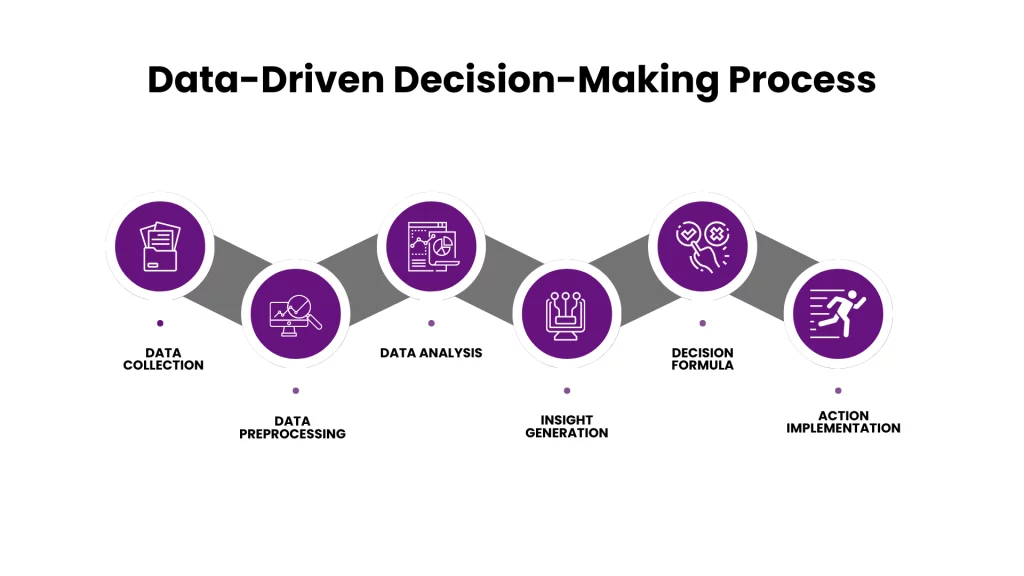
Leave a Reply